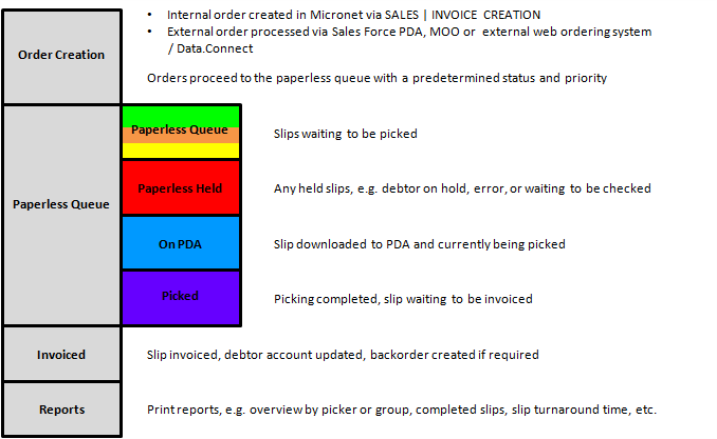
The Paperless Picking module enables picking slips for sales orders to be downloaded automatically to the PDAs of your warehouse staff for easy and accurate picking and despatch. During the picking process, the Paperless Picking software verifies the items being picked, enables the adding or swapping of items (e.g. due to an out of stock situation) and logs the pickers for their overall pick rates and levels of picking accuracy.
The best way to explain how Micronet Paperless Picking works is to study the timeline below.
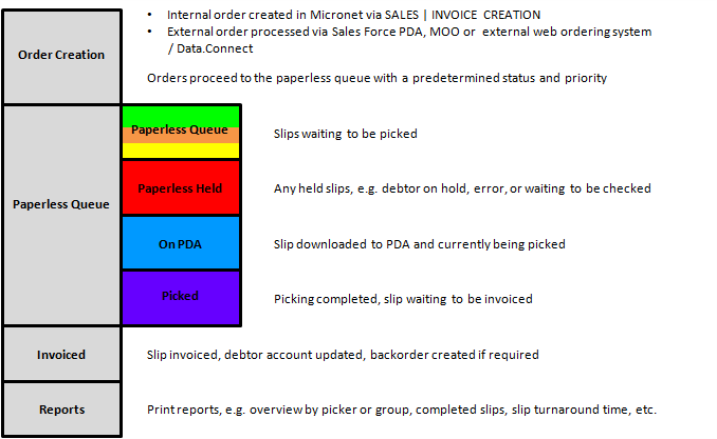
|
|
|
Technical Tip Ensure that you have configured Micronet, your hardware and the PDA users before trying to use Micronet Paperless Picking. For more information, refer to "Configuration". |